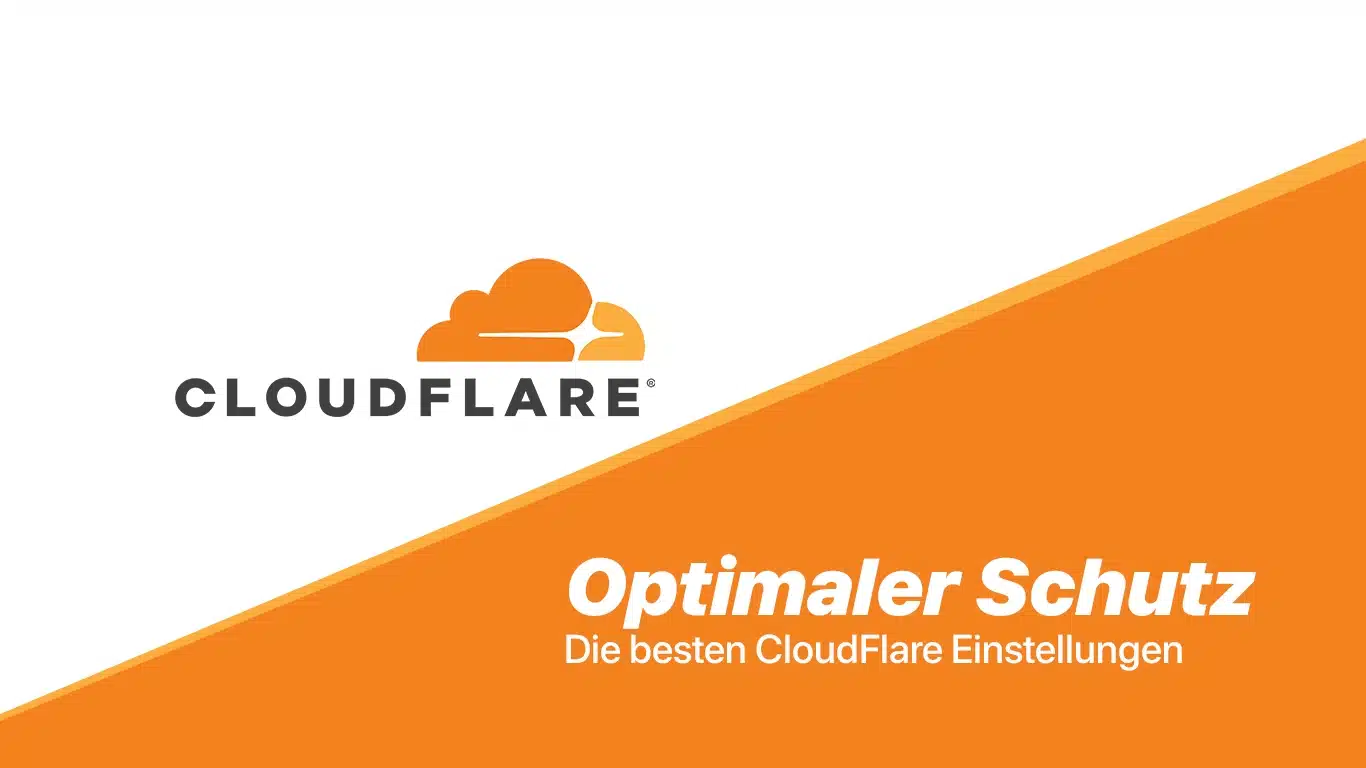CloudFlare, as a leader in web performance and security, offers many settings to protect websites from a wide variety of threats. From DDoS attacks aimed at bringing your website to its knees, to security risks like Cross-Site Scripting (XSS), the right CloudFlare settings can make the difference between a secure website and one at risk.
But with so many options available, finding the optimal settings can be a challenge.
That's what it's about: We provide a clear overview of which settings are essential for protecting websites.
We'll show you how you can maximize the security of your website without having to compromise on performance.
Content
Basic settings
The cornerstones of a secure website are the first lines of defense against online threats. CloudFlare offers a set of basic security settings that every website should implement to ensure a high level of protection.
Make sure the orange cloud (Cloudflare Proxy) is activated:
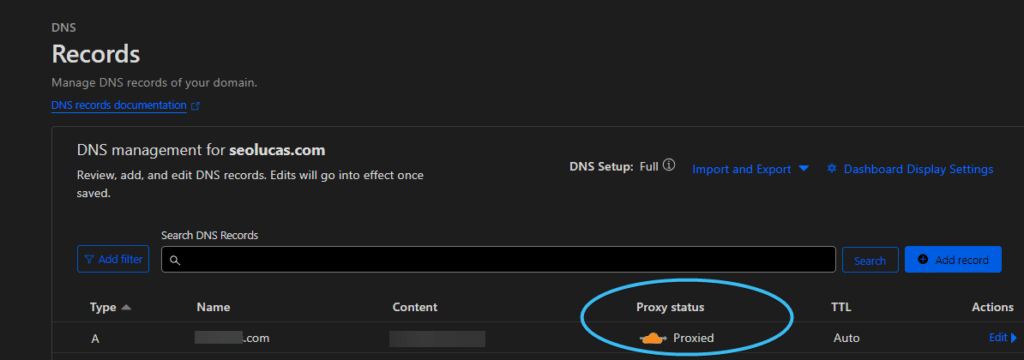
Security settings
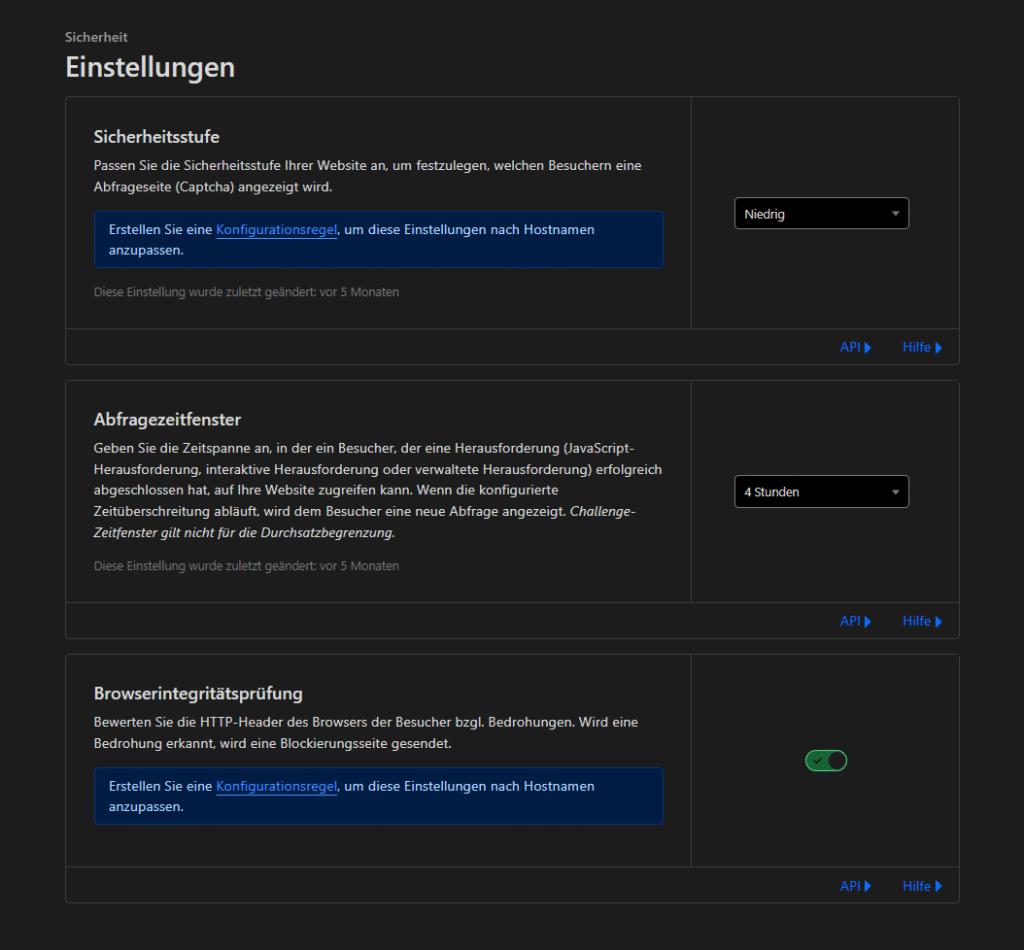
- Security level – as required
- Query time window – 4 hours
- Browser integrity check AT
Browser integrity check: This feature checks visitors' HTTP headers for signs of threats. If any suspicious activity is detected, access to the website will be denied. This serves as an additional security measure against various types of web attacks, including Cross-Site Scripting (XSS) and SQL injection.
Speed – optimization
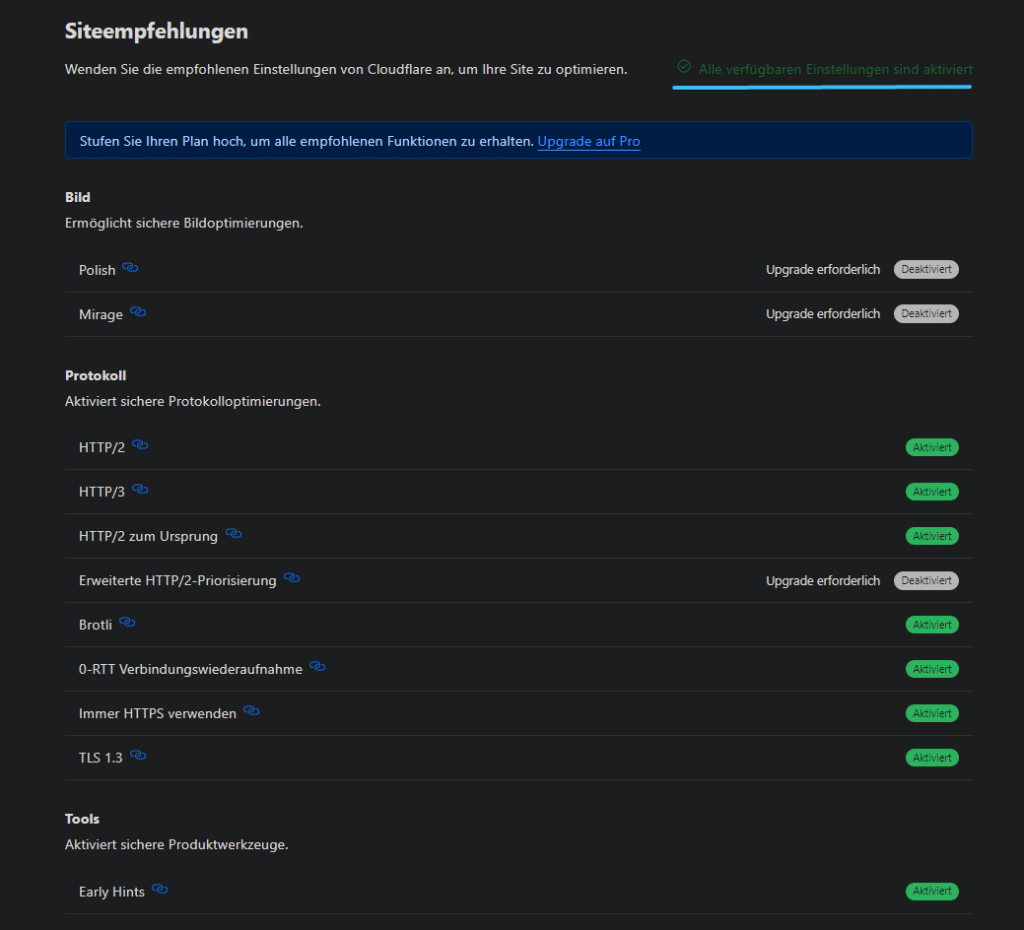
Here, enable everything except Rocket Loader.
Scrape Shield
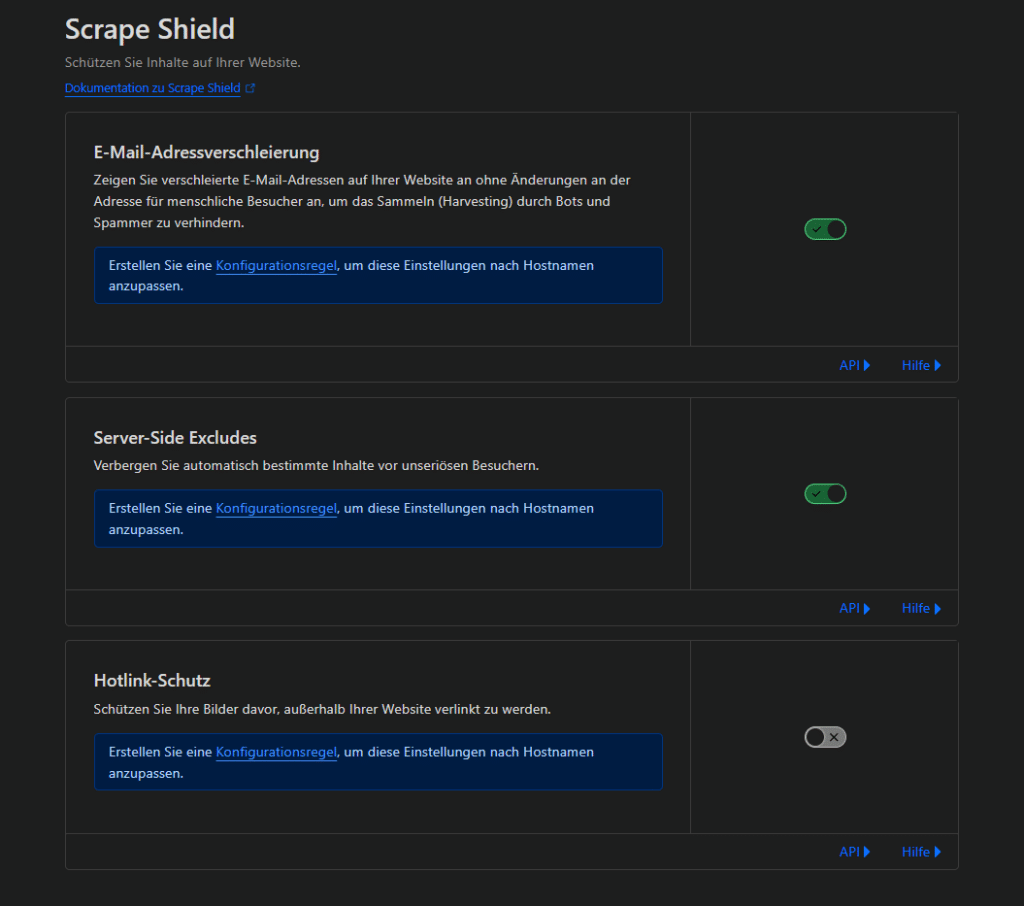
- Email address concealment AT
- Server-side exclusions AT
- Hotlink protection when needed, when unsafe, AT
Web Application Firewall (WAF)
CloudFlare's Web Application Firewall (WAF) is a powerful security layer that protects your website from advanced threats. It filters and monitors inbound traffic to your website, looking for potentially malicious requests. It also provides protection against a wide range of web attacks, including SQL injection, cross-site scripting (XSS), and fake bot traffic, by blocking these requests before they can harm your website.
WAF rule to block traffic from servers (ASNs)
Create a new rule using the Edit Expression feature:
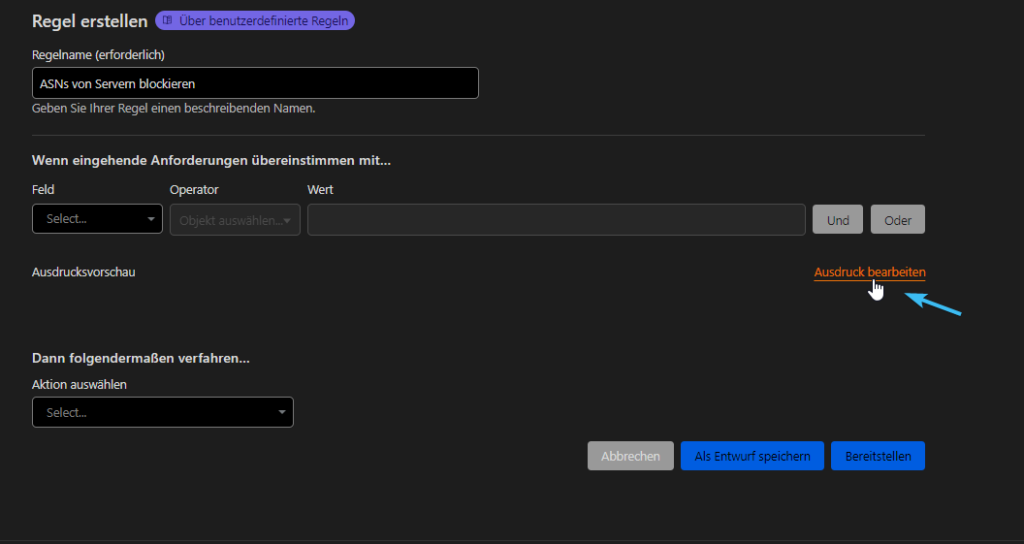
17964 45090 45899 50113 59151 54643 398101 12975 203301 7713 139330 50928 31898 208677 6057 37605 9009 398704 41378 35913 55990 16637 58890 30844 41754 30873 132203 17995 62904 25820 140475 4134 136907 26496 55286 3462 133752 24282 60781 210015 50835 43624 40021 206092 8767 24961 7040 577 54825 30823 24651 55286 210558 216419 8560 7203 398779 14576 26548 35830 51765 16509 13238 24940 396982 8075})
This means that some ASNs (i.e. network numbers) are blocked by server hosters.
DDoS attacks can slow down your website or even take it offline completely. CloudFlare's DDoS protection filters out malicious traffic before it reaches your servers, reducing the chance of an outage and ensuring your website remains available to your users. This rule further increases protection.
Block countries
We also recommend blocking countries that do not fall within your target audience. For example:
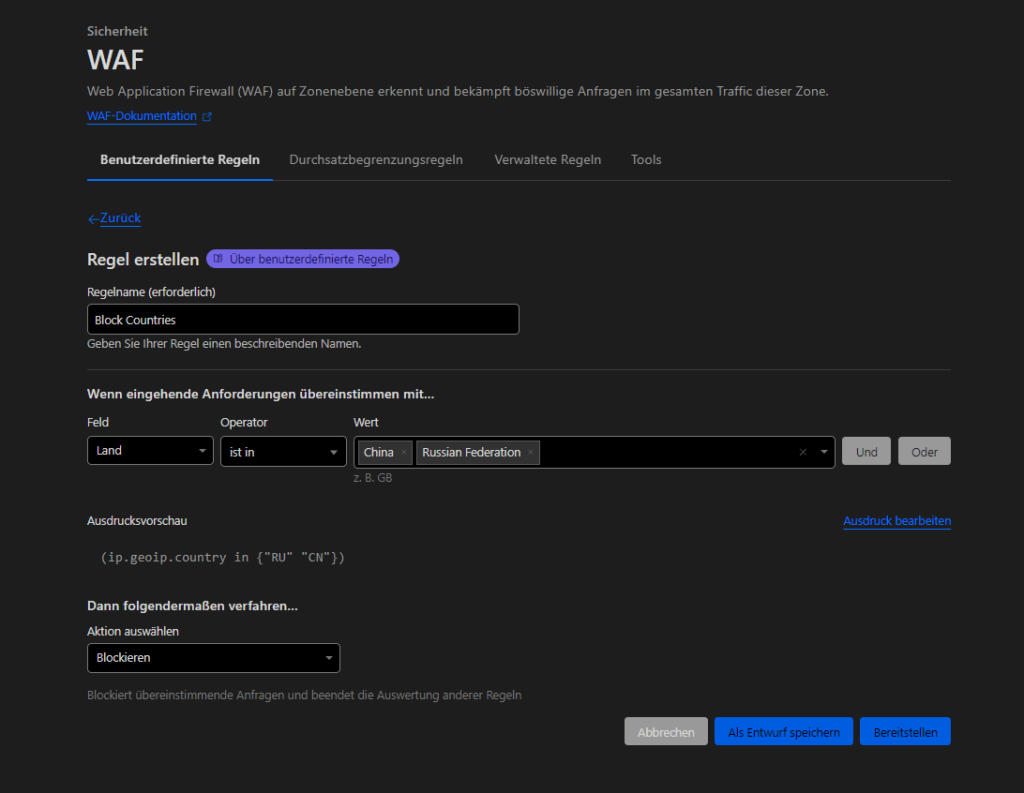
Optimizing website performance
To improve the user experience on a website and increase its ranking in search results, optimizing website performance is of utmost importance. It is a revelation to many that CloudFlare's security settings can not only protect your website but also significantly improve its performance. Here's a deeper look at how CloudFlare's security features can improve your website performance:
Rate limiting prevents overloading
Rate limiting helps protect your servers from being overwhelmed by too many requests.
This is especially useful in the event of sudden traffic spikes or attacks that could affect your site's performance. By limiting the number of requests, it helps to ensure stable performance.
Security features reduce server load
Many of CloudFlare's security features, such as Bot Management and WAF, reduce the load on your servers by blocking or redirecting malicious traffic. This results in less resource consumption and better overall performance of your website.
By using these security features from CloudFlare, you can not only protect your website but also significantly increase its performance. This results in a faster, safer and more user-friendly website.
Best Practices: CloudFlare Settings
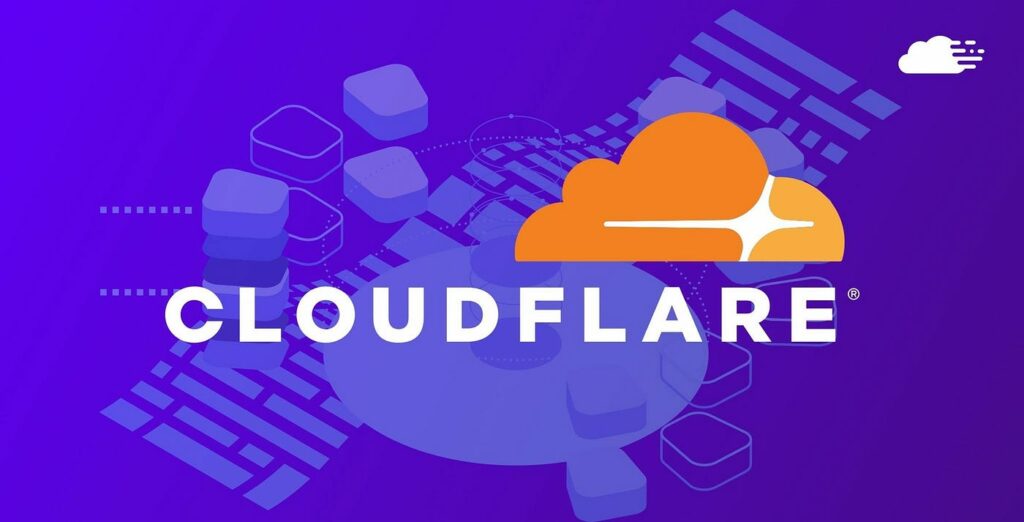
Adjusting CloudFlare settings for optimal protection and performance of your website may seem difficult at first. But with a few tried and tested tips, you can get the most out of CloudFlare. Here are some essential pieces of advice:
- Start with a security audit
Start with a thorough review of your website security. CloudFlare's Security Report Tool can uncover vulnerabilities and provide suggestions for improvement. - Rely on SSL/TLS certification
Enabling SSL/TLS is crucial for secure connections from your visitors to your server. It's a must for security and a plus for your SEO ranking. - Enable DDoS protection
Given the constant threat of DDoS attacks, it's smart to enable CloudFlare's DDoS protection. Its intelligent detection and defense will keep your site accessible even under attack. - Tailor WAF rules to your site
Web Application Firewall (WAF) protects you from various web threats. Take the time to fine-tune your rules to address specific threats without hindering legitimate traffic. - Monitor traffic and adjust settings if necessary
CloudFlare's analytics provide insights into traffic and potential threats. Use this data to adjust your security settings for the best protection. - Stay up to date with new features and security improvements
CloudFlare regularly introduces updates and new features. Keep your settings up to date by notifying us of these changes to improve your site.
Frequently asked questions
CloudFlare protects websites from a variety of threats, including DDoS attacks, malware, and other cyberattacks. Through its extensive security features such as Web Application Firewall (WAF), SSL/TLS encryption, and DDoS protection, CloudFlare helps keep your website safe and accessible.
Basic security settings include enabling SSL/TLS encryption, setting the security level, enabling browser integrity checking, and DDoS protection. These settings are the first line of defense against online threats.
CloudFlare improves website performance through features such as Content Delivery Network (CDN), automated caching, and resource minimization. These features reduce loading times and improve the user experience on your website.
CloudFlare's WAF filters and monitors incoming traffic to your website to identify and block potentially harmful requests. It protects against a variety of attacks, including SQL injection, cross-site scripting (XSS), and fake bot traffic. It acts as a firewall.
Yes. CloudFlare is useful for websites of all sizes, even small websites and blogs. Even the free version of CloudFlare offers many important security and performance improvements that protect and optimize your website.
conclusion
CloudFlare provides a critical layer of protection for websites of all sizes. By applying our CloudFlare settings, website owners can not only protect their online presence from attacks, but also improve the user experience through improved loading times and optimized performance.
From basic security settings like SSL/TLS encryption and DDoS protection to advanced features like Web Application Firewall (WAF) and rate limiting, CloudFlare offers a comprehensive range of tools to protect your website. Additionally, implementing these security measures underscores the importance of proactive defense and continuous monitoring to guard against ever-evolving threats.
We hope this article has given you valuable insight into the best CloudFlare settings for optimal protection and performance of your website.